CSS animations allow you to add interactive and dynamic effects to websites and applications. With CSS, you can smoothly change elements' appearance, position, color, or transparency. Well-designed animations enhance user experience, making interfaces more intuitive and visually appealing. In this article, we’ll show you how to create CSS animations from scratch, which properties to use, and how to optimize visual effects to avoid overloading your website's performance.
How to create animations in CSS? Introduction
How do I create animations in CSS, and what are they? CSS animations are a technique that enables smooth changes in various properties of HTML elements, such as color, position, size, and transparency. They are widely used in modern web design and can significantly improve the look and interactivity of websites.
Most commonly, animations are used for transitions between states of elements. You can find them in navigation menus, hover effects for buttons and links, image carousels, and dynamic user interfaces. Thanks to CSS, we can create animations in a simple and lightweight way, without the need for additional JavaScript libraries.
However, moderation is key. Excessive use of animations can negatively impact website performance and make the interface distracting. It’s best to use animations as a subtle addition that helps users navigate the page or draws attention to key elements.
CSS animations – Key properties
To effectively create CSS animations, it’s important to know a few key properties that define how elements will behave. These include:
- transition – defines how and when specific properties of an element change.
- @keyframes – allows you to define animation steps, showing how an element changes over time.
- animation-name – assigns the animation name to an element.
- animation-duration – specifies how long the animation lasts.
- animation-timing-function – controls the timing of the animation (e.g., ease-in, ease-out, linear).
- animation-delay – sets the delay before the animation starts.
- animation-iteration-count – determines how many times the animation repeats (infinite for infinite repetitions).
- animation-direction – specifies the direction of the animation (normal, reverse, alternate).
Creating simple animations with @keyframes
For more dynamic effects, we can use @keyframes instead of simple transitions. With @keyframes, you define specific stages of an animation and how the element will change at each step.
To create an animation, we first give it a unique name and then define individual states in percentages. For example, you could set an element to start in one position and then smoothly move to another or change color.
A crucial aspect of animations is smoothness. By properly selecting duration and timing functions, we can achieve a natural motion effect. Don’t forget to add infinite to the animation-iteration-count property if you want the animation to repeat indefinitely.
Effective use of animations in user interfaces
Well-designed animations improve user experiences and facilitate interaction with the interface. CSS animations in user interfaces are especially useful for providing visual feedback, such as when a user clicks a button or navigates through a website.
In modern web design, effects are often used to help users focus on important elements. For example, subtly highlighting active buttons or smoothly revealing content as the page scrolls ensures that the user instantly notices key information without searching for it.
Another great use of animations is dynamic menus and navigation. For example, dropdown menus can gradually appear instead of showing up suddenly, which makes the interface interaction smoother and more intuitive. However, it's important to ensure animations are not too long—an optimal duration is around 300–500 ms.
Advanced animations and performance optimization
Advanced animations often require additional optimization to avoid negatively impacting website performance. Some CSS properties, like width or height, can cause the page layout to be constantly re-rendered, resulting in reduced smoothness.
The best solution is to use transform and opacity properties, which are optimized by browsers and do not cause unnecessary strain on the layout. With transform: translateX() or transform: scale(), you can efficiently change an element's position or size without affecting the page layout.
Another step to improve performance is using the will-change property, which allows the browser to prepare in advance for an animation, improving its smoothness. This is especially important for animations involving large elements or those that frequently change their position on the page.
Using animations in modern projects
CSS animations are a great tool to enhance the appearance and usability of websites. In modern user interface design, they’re used to highlight interactions, increase readability, and guide users through the website.
When creating animations, it’s important to strike a balance between visual appeal and functionality. Animations should be used thoughtfully to avoid distracting users or slowing down the website's performance.
If you’re interested in creating mobile applications and want to enhance them with attractive visual effects, we invite you to explore our offerings.




.jpg)

.png)


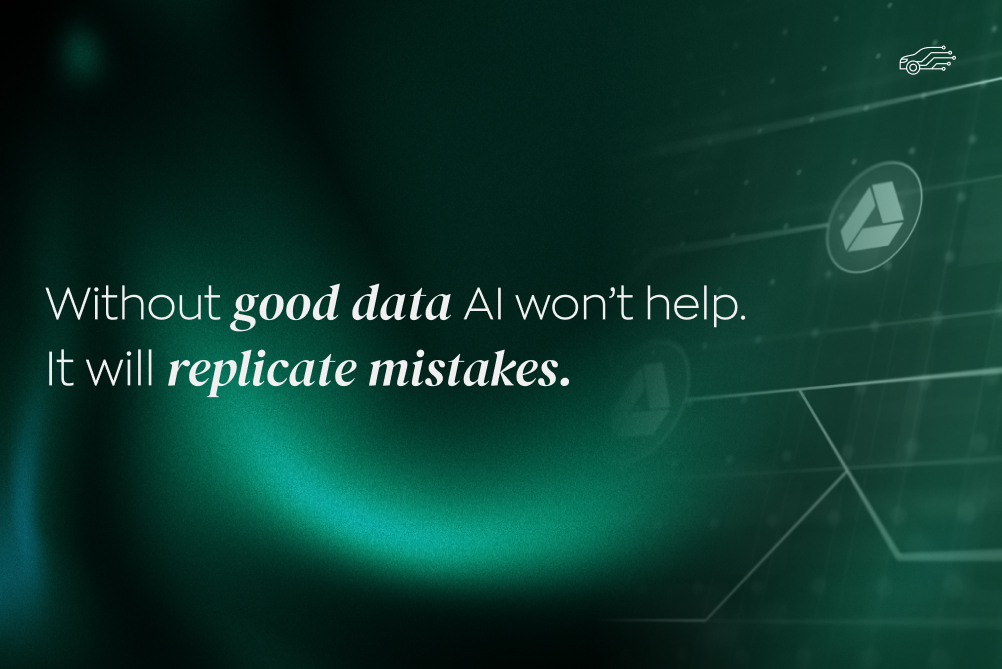

.jpg)
.jpg)

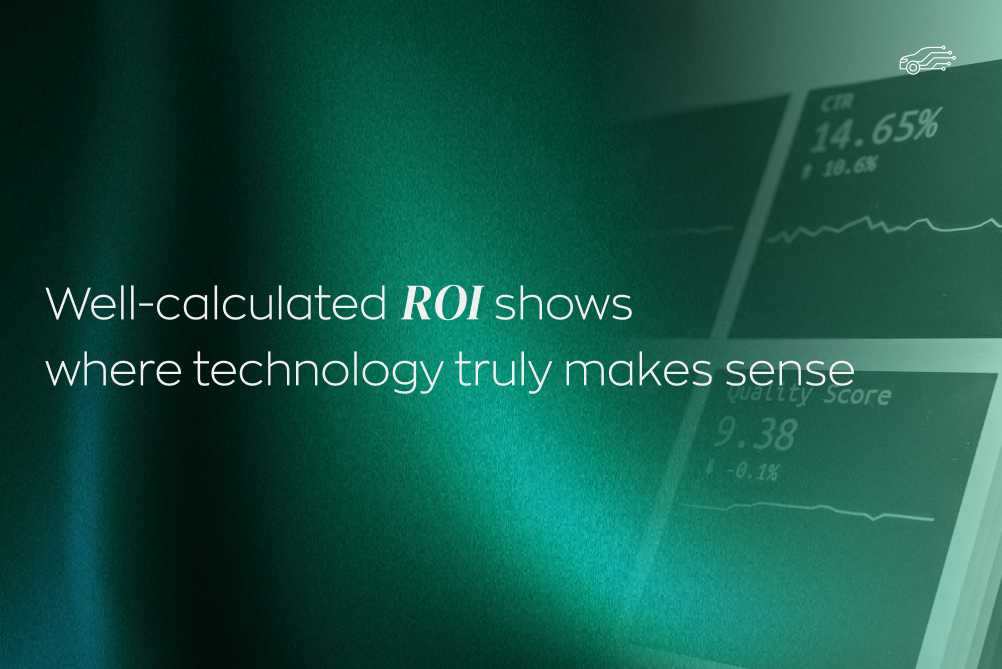
.jpg)
.jpg)
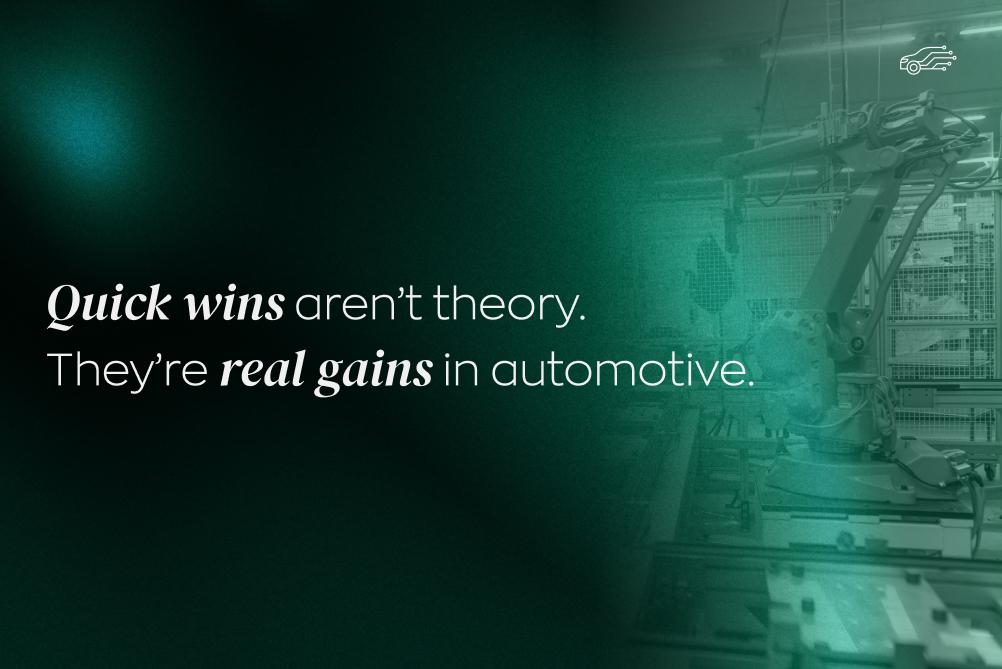

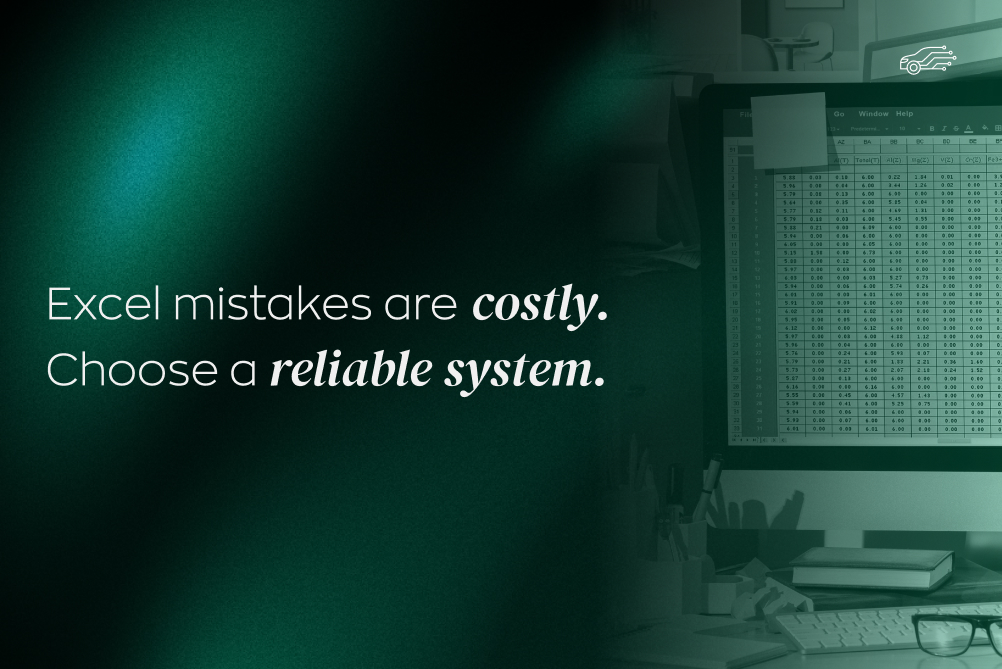
.jpg)
.jpg)
.jpg)
.jpg)
.jpg)
.jpg)

.jpg)
.jpg)
.jpg)
.jpg)
.jpg)
.jpg)
.jpg)
.jpg)
.jpg)
.jpg)






.jpg)
.jpg)
.jpg)

.jpg)

.jpg)

.jpg)
.jpg)

.jpg)
.jpg)

.jpg)

.jpg)
.jpg)
.jpg)

.jpg)
.webp)

.webp)


.jpg)









.webp)


.webp)























