In the programming world, knowing various APIs (Application Programming Interfaces) is crucial to every developer’s job. APIs enable communication between different applications, allowing you to integrate external functions and services into your projects. By using APIs, you can significantly speed up the development process and take advantage of existing solutions rather than building everything from scratch. Some APIs are free, while others come at a cost. This article will dive into six popular APIs that could prove invaluable in your daily work.
Free and paid APIs – Why are they so important for developers?
APIs are the bridges that connect different applications and systems. They allow you to fetch data from external services, integrate payment systems, or add maps to your app. Many free APIs offer a wide range of features without any costs, making it easy to prototype and develop apps without breaking the bank.
However, not all APIs are free. Some require paid subscriptions, especially when you need advanced features or exceed the free usage limits. Consider which APIs best fit your needs and what benefits they can bring to your projects.
REST APIs – Public APIs as the foundation for app communication
REST APIs are one of the most popular standards for communication between applications. Based on the HTTP protocol, they allow data exchange in formats like JSON or XML. REST APIs work on a request-and-response model, meaning your app sends a request to a server, which then returns data in response.
With REST APIs, you can integrate your application with many popular services like Google, Facebook, or Twitter. These APIs help make your projects more versatile, and they provide fast and reliable access to data. Public APIs like these are foundational for anyone building modern, scalable apps.
GraphQL – A modern approach to data management
GraphQL is an innovative technology that's gaining more and more traction among developers. It offers a more precise way to manage data by allowing the application to specify exactly what information it needs and in what structure. This contrasts with traditional APIs like REST, where the entire data set is returned, even if you only need a portion of it.
GraphQL excels in projects where performance is key. By avoiding the transmission of unnecessary data, you can reduce loading times. Plus, it easily integrates data from various sources, making it a great choice for managing complex web and mobile applications.
Google Maps API – How to use It in your projects
The Google Maps API is one of the most widely used, particularly in mobile and web applications. It allows you to add interactive maps to your projects and opens up a wide range of possibilities for integrating geolocation, navigation, and place searches. Google Maps API also offers advanced features like route calculation, point-of-interest identification, and map customization.
Using the Google Maps API, you can effortlessly add location-based features to your app, enhancing its functionality and appeal. Whether you’re creating a travel app, an e-commerce platform with delivery options, or a local services platform, Google Maps API can be a game-changer for your project.
PayPal API integration – Simple payments in your app
Adding payment functionality is often a must, especially for e-commerce projects. The PayPal API allows you to quickly and securely integrate online payments into your application. This way, you can offer users a convenient way to pay without building complex systems from scratch. PayPal is one of the most widely used payment platforms, ensuring security for both users and developers.
By incorporating the PayPal API into your project, you can automate the handling of payments, refunds, and subscriptions. This gives you a comprehensive tool that supports your business and enhances the user experience.
Twitter API – Managing social media data
The Twitter API gives you access to a wealth of data from one of the most popular social media platforms. It allows you to create apps that can automatically post tweets, monitor hashtags, analyze user interactions, and collect real-time data. This tool is especially useful in projects related to social media analysis or marketing.
With the Twitter API, you can integrate your app with social media data, opening up possibilities like customer opinion monitoring or managing marketing campaigns. This gives your application real-time functionality, allowing users to access up-to-date data directly from Twitter.
GitHub API – Automating tasks in your codebase
The GitHub API is an essential tool for any developer working on Git-based projects. It allows you to automate many tasks related to managing repositories, pull requests, issues, and CI/CD (Continuous Integration/Continuous Deployment) processes. The GitHub API lets you integrate your own tools and systems with the GitHub platform, significantly streamlining your development workflows.
Using the GitHub API, you can create custom scripts and apps to automate processes in your project. This can be a huge time-saver in team-based work, especially in large projects where code management requires careful planning and coordination.
Who is an API developer and what do they do?
An API Developer is a specialist who creates and manages APIs that enable communication between different applications. Their role is to develop solutions that easily integrate external systems and functions into the software they’re working on. API Developers often collaborate with IT teams, ensuring smooth communication between different application modules.
In addition to working on APIs themselves, API Developers are also involved in creating Data & AI solutions that allow for collecting, analyzing, and processing data. In the era of Big Data and artificial intelligence, API Developers play a crucial role in building tools that integrate data from various sources and enable its use in advanced applications.
APIs are an essential part of every developer’s toolkit. By mastering different APIs, you can easily integrate advanced features and services into your projects. Take the time to learn how to make the most of APIs!
.webp)






.jpg)

.jpg)
.jpg)
.jpg)
.jpg)
.jpg)
.jpg)
.jpg)
.jpg)
.jpg)
.jpg)



.png)

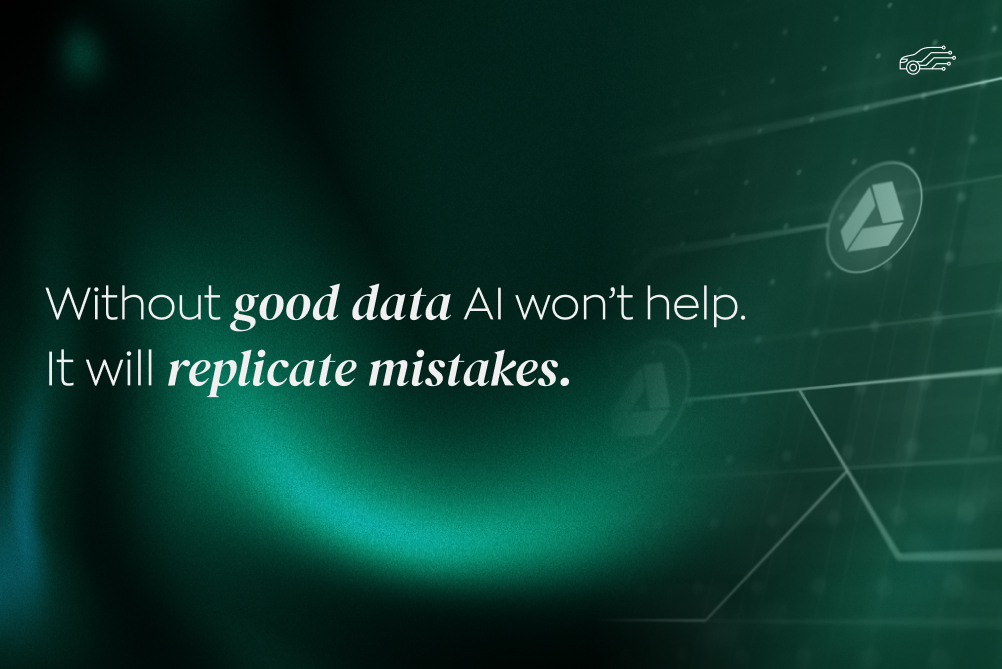

.jpg)
.jpg)

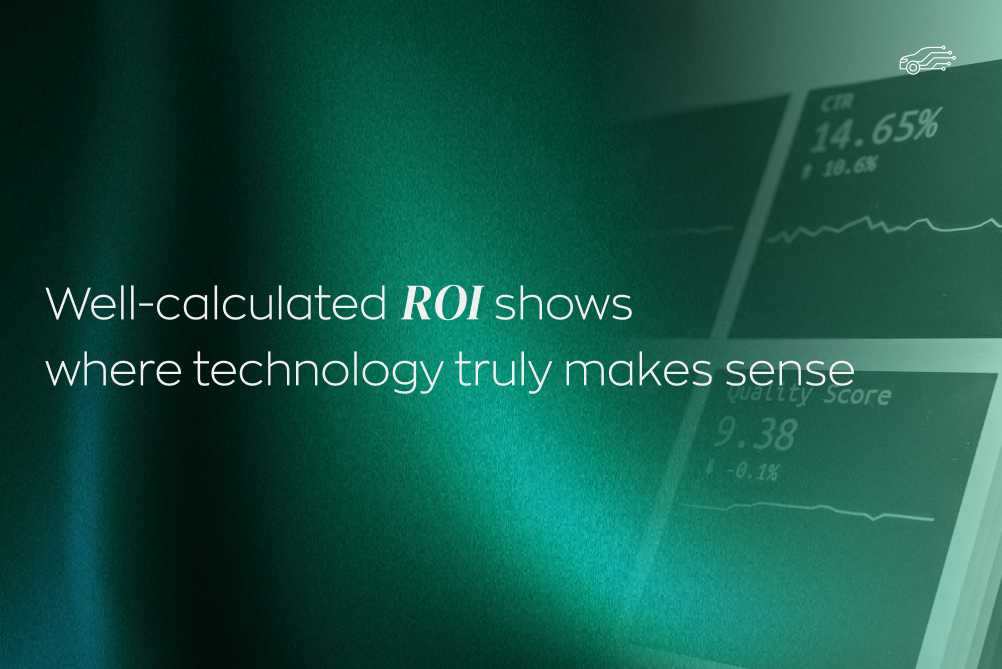
.jpg)
.jpg)
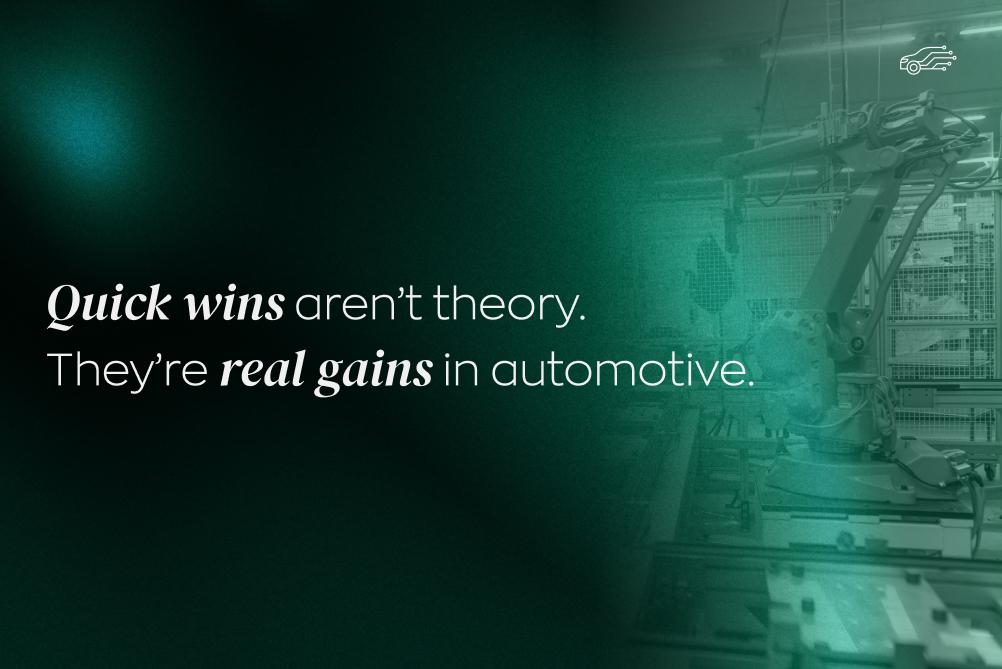

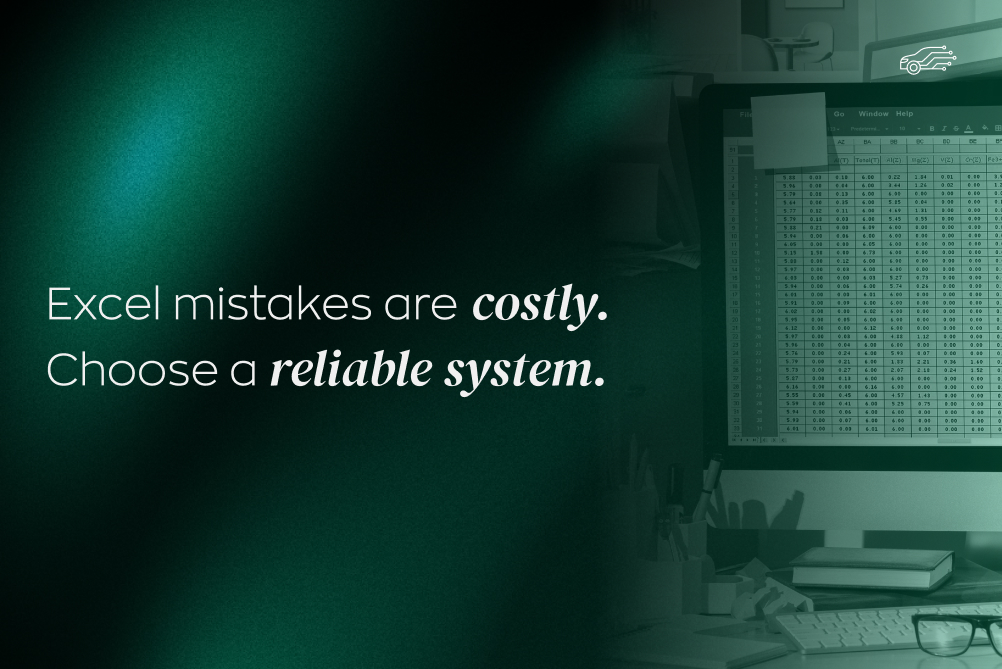
.jpg)
.jpg)
.jpg)
.jpg)
.jpg)
.jpg)

.jpg)
.jpg)
.jpg)
.jpg)
.jpg)
.jpg)
.jpg)
.jpg)
.jpg)
.jpg)






.jpg)
.jpg)
.jpg)

.jpg)

.jpg)


.jpg)
.jpg)

.jpg)
.jpg)

.jpg)

.jpg)
.jpg)
.jpg)

.jpg)
.webp)

.webp)


.jpg)








.webp)


.webp)









